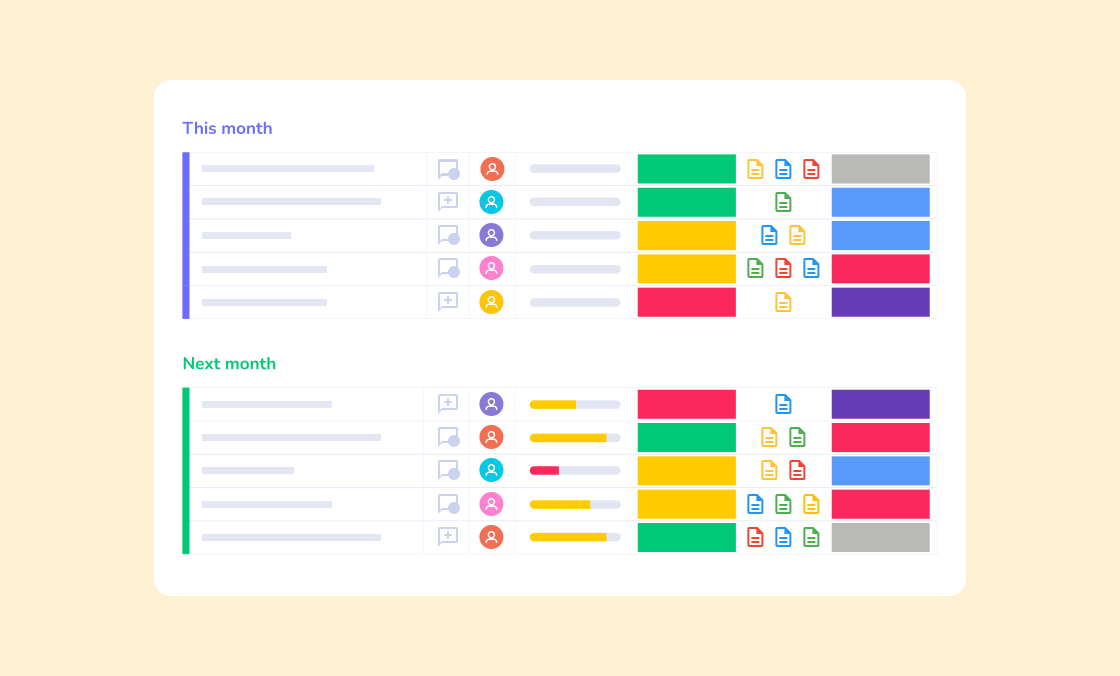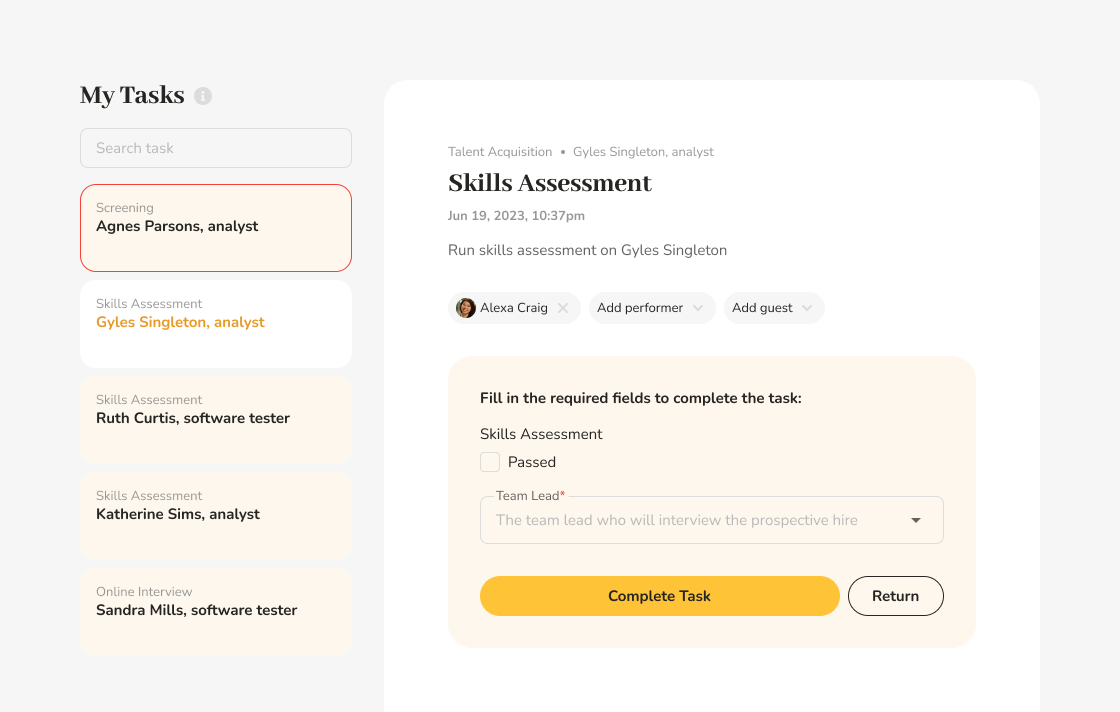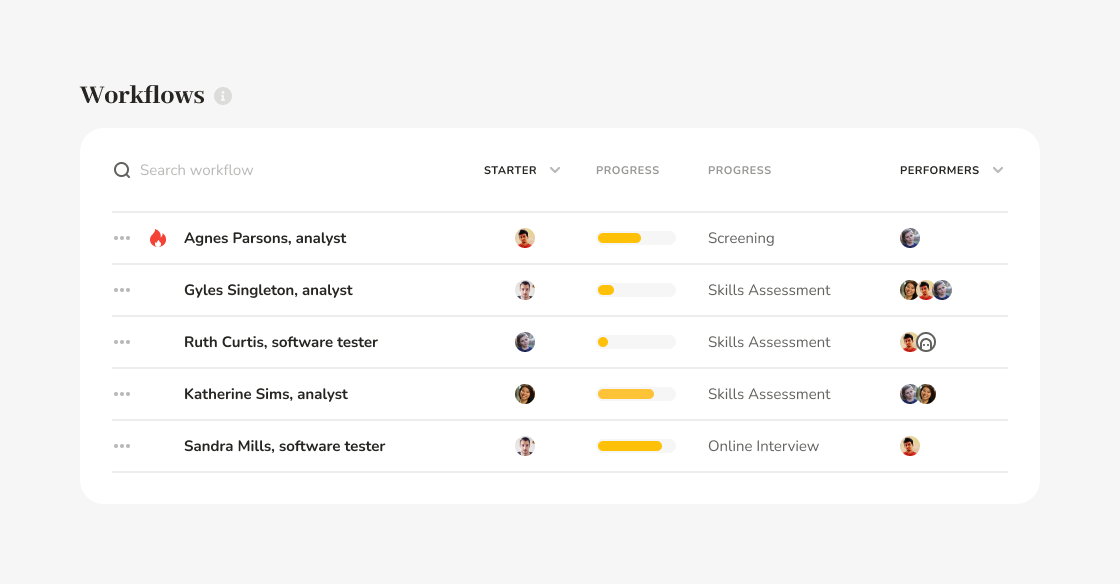See Everything on Your Monday Boards
Monday offers a comprehensive platform for individuals and small teams looking to streamline their task management. Its appeal lies in its user-friendly interface, versatility, and various task-view options; tasks can be displayed as a conventional table, a Kanban board, or even a Gantt chart.
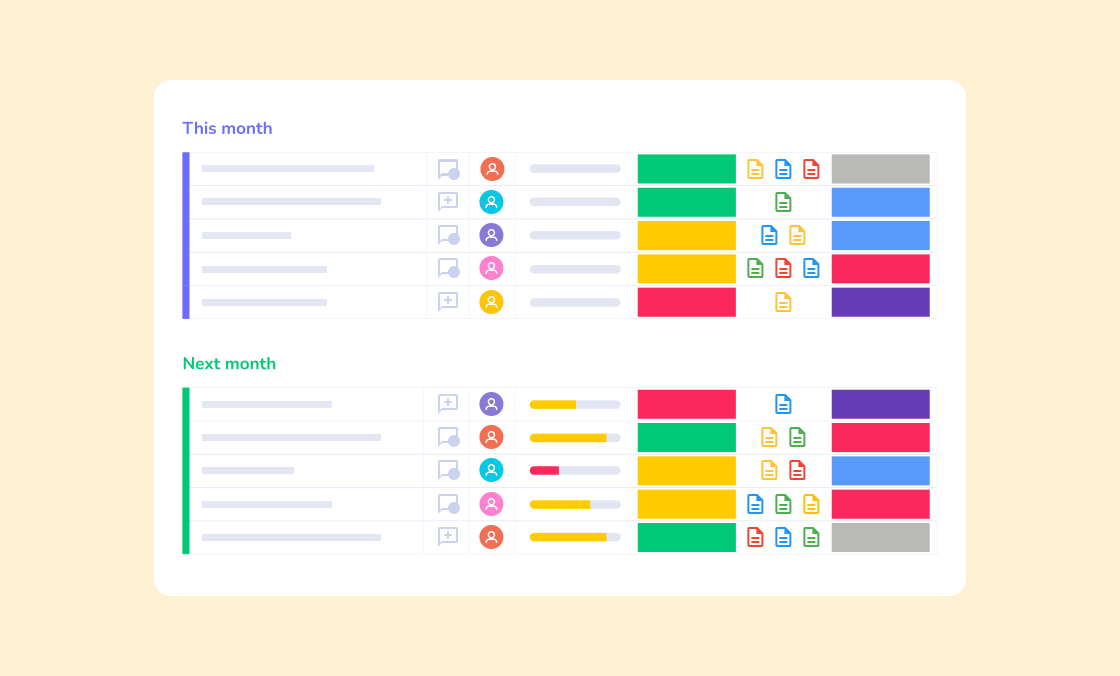
Creating multiple boards with numerous tasks is a breeze, as is organizing these tasks into distinct groups. For team collaboration, tasks can be assigned to individual members, who then update the task status or move it across groups as required.
These groups can also be used to schedule tasks. For instance, you could designate one group for the current week’s tasks and another for the following week, and so on.
In essence, Monday delivers a highly interactive environment that ensures effective task management, provided the volume of tasks does not grow too fast.
Too Many Tasks, Too Many People
Monday’s downside is that it’s essentially a cloud-based tool for manual task management. Sure, you have some nice views on your tasks, and you can organize them into groups and assign them to people, but all those actions are performed manually.
Furthermore, once you create your boards and add people to them, all the team members added to a specific board get to see the whole board because they need to be able to go in there, change the status of their task or move it to another group.
This approach makes sense for small teams that only handle a limited number of tasks at a time, but as the number of people in your team increases and the number of tasks they’re handling goes up, Monday boards quickly become a hard-to-navigate mess in which tracking the progress on a specific task may become an insurmountable challenge.
The informal, hands-on approach that works very well for solopreneurs and small teams quickly blows up in your face as you add new people to your organization and your processes become more complex.
Organize Tasks into Workflows in Pneumatic
In contrast, Pneumatic offers a more structured approach by organizing tasks into sequential workflows. The end goal is to give each team member their own personalized bucket of tasks, so they can go through it, focusing only on what needs their immediate attention. They don’t have to think about which status they should change their task to or which group they need to move it to in order to pass it on to the next stage, all they are required to do is complete each task in the bucket. As soon as they do, the task disappears from their bucket.
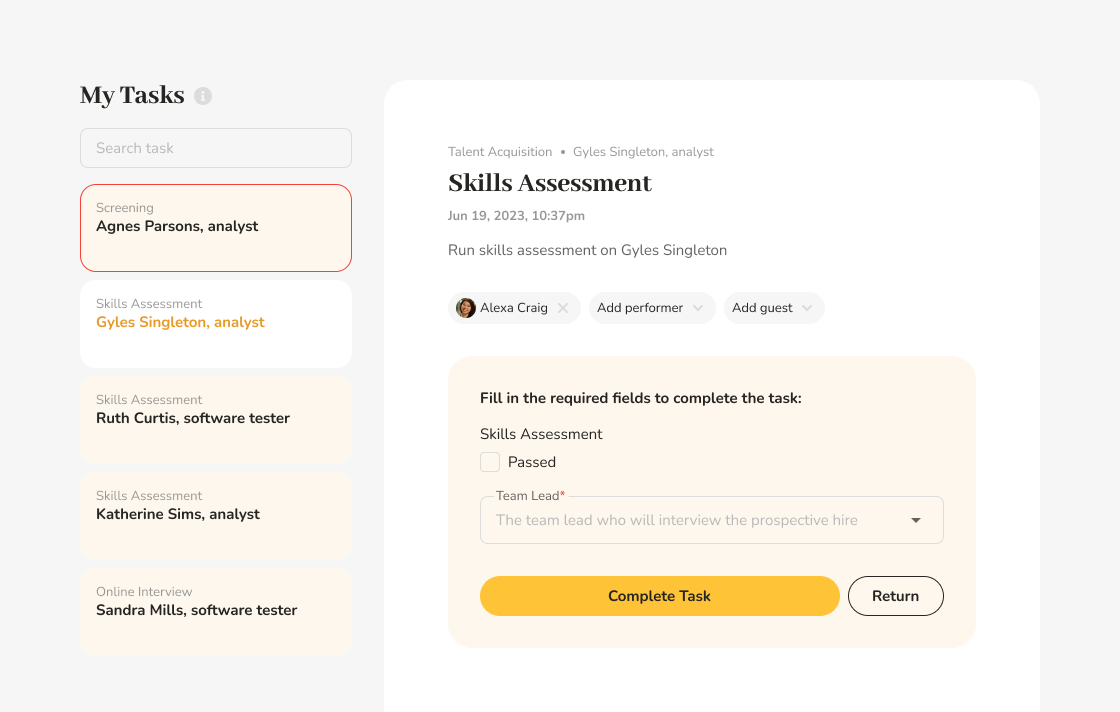
The rest is handled by Pneumatic’s magic: based on the operations manager’s configuration, the workflow moves on to the next stage, assigning the subsequent tasks to the relevant team members who are next in the pipeline.
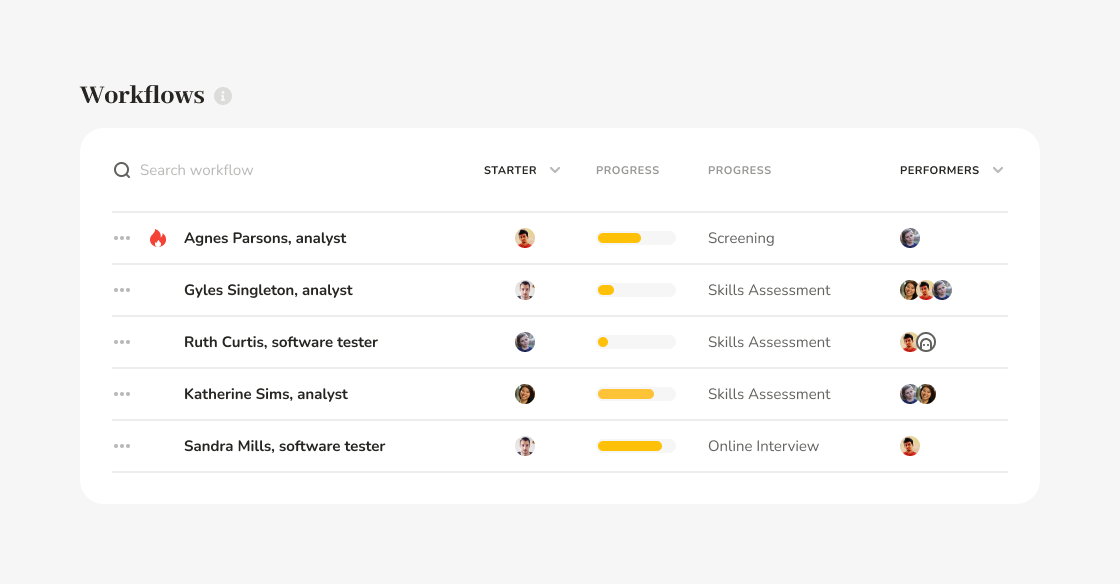
Pneumatic organizes work into assembly-line processes that can be run time and time again to get predictable results every time while reducing the teams’ overall mental load as they no longer have to manually deal with the handover of processes from one group of performers to another.
Workshop vs Factory
Monday is like a small workshop where everybody is in the same room, and everybody knows what’s going on, whereas Pneumatic is like a big factory where everyone has their assigned spot where they do their specific piece of work while the overall flow of the work is organized at a higher level.
Both Pneumatic and Monday let you start small and build your processes incrementally from the ground up. The difference is that with Pneumatic, you can keep building them out to an arbitrary level of complexity because Pneumatic will keep all that added complexity out of your way, whereas in Monday, you’ll be dealing with the added complexity head-on.
|
Monday
|
Pneumatic
|
| Task Visibility |
Tasks are always visible in the main table and in different views, including their status, deadlines etc. |
Tasks only appear in the queue when they are ready to be acted upon, enhancing focus and reducing clutter. |
| Task Description |
Tasks can be described in any way possible, plus files and other data can be added to each task. However, when too many properties get added to a task, users have to do a lot of horizontal scrolling to see all of them, thus some information may end up never being seen by anyone. |
Task descriptions are personalized and specific, ensuring clarity about what needs to be done at the present moment. |
| Task Management |
Tasks need to be manually moved between groups by team members. Task statuses are also changed manually. This ad-hoc process can lead to confusion and mismanagement. |
Tasks can only be added to a queue when all required elements for successful completion are provided, maintaining order and ensuring readiness. |
| Task Completion |
The need to manually move tasks and change their statuses can lead to frustration and inefficiency, especially if important data is missing. |
A clear definition of task completion, along with enforceable outputs, reduces the chances of tasks being returned, thereby increasing the overall task completion rate. |
| Sequential Business Process |
Groups can represent stages of a process, but the exact sequence of steps cannot be enforced. Manual movement of tasks between groups and manual changing of statuses are both error-prone processes that can result in confusion and outdated representation in the context of large teams dealing with large numbers of tasks. |
There’s a clearly defined and enforceable sequence of stages. Tasks automatically travel between stages based on predefined scenarios, saving users from the burden of deciding what stage comes next or where to return a task. When a task is completed, it automatically moves to its next relevant stage, ensuring efficiency and accuracy. |
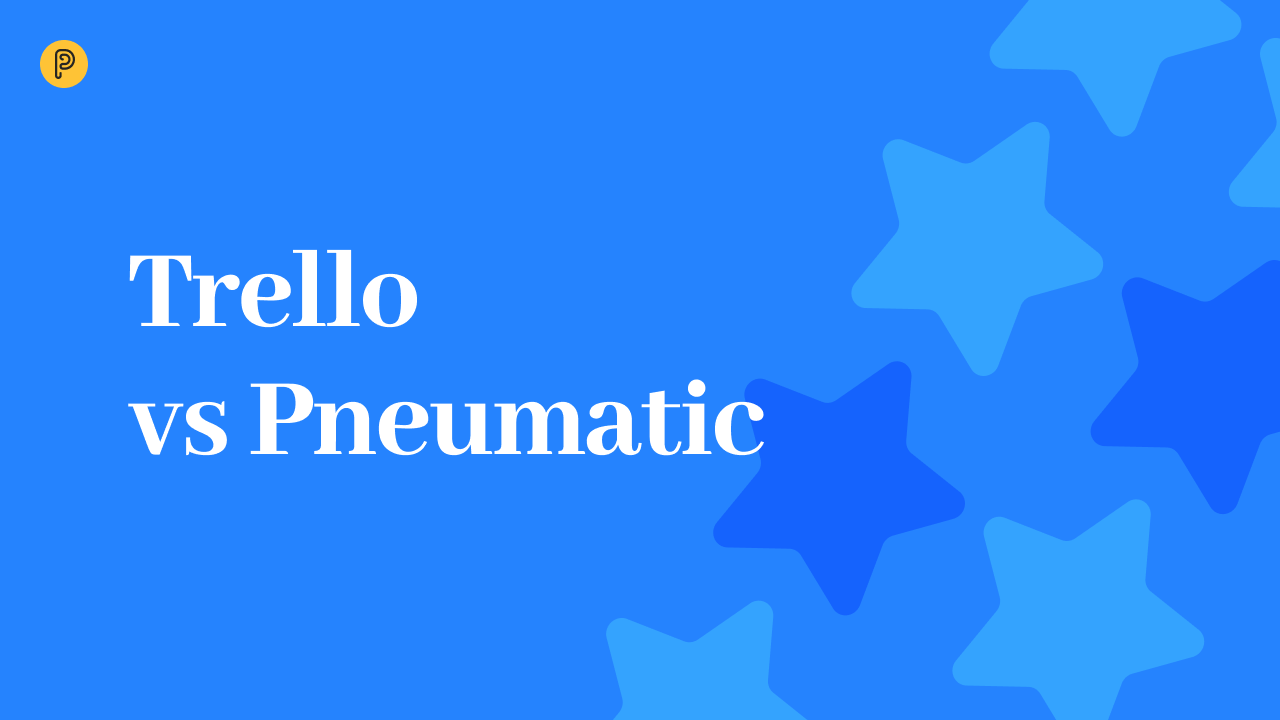 4-minute read
4-minute read