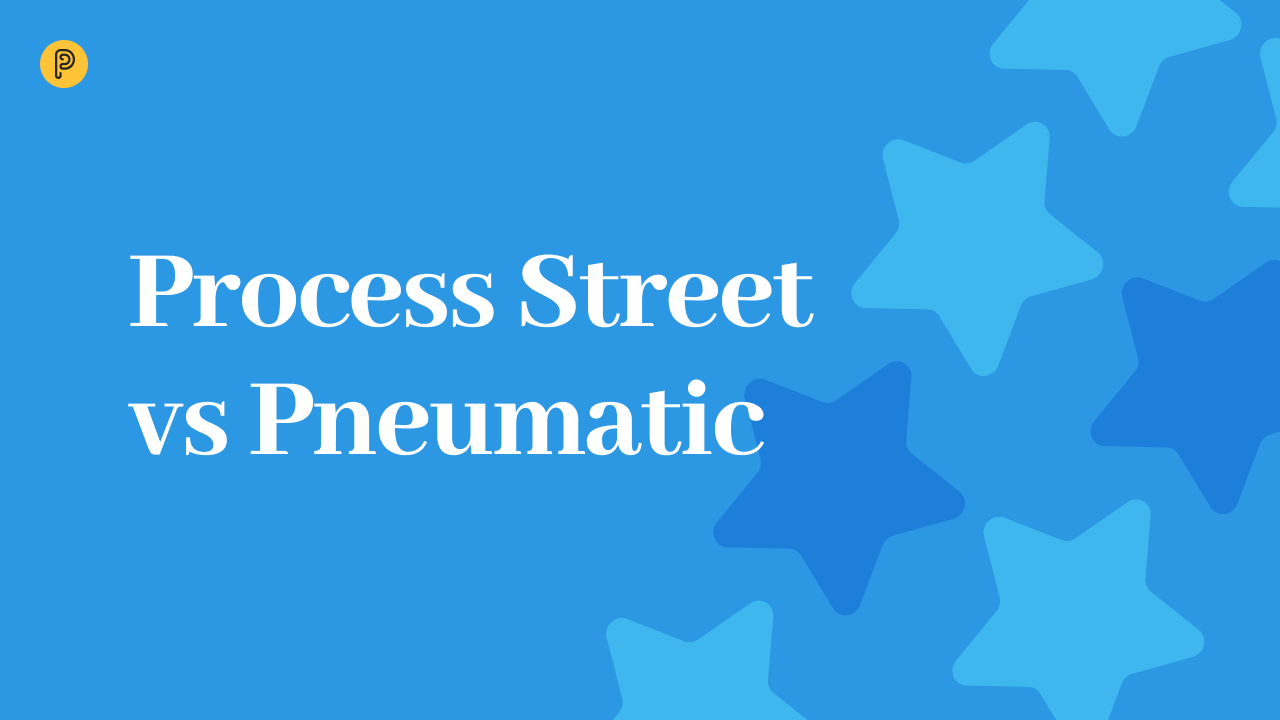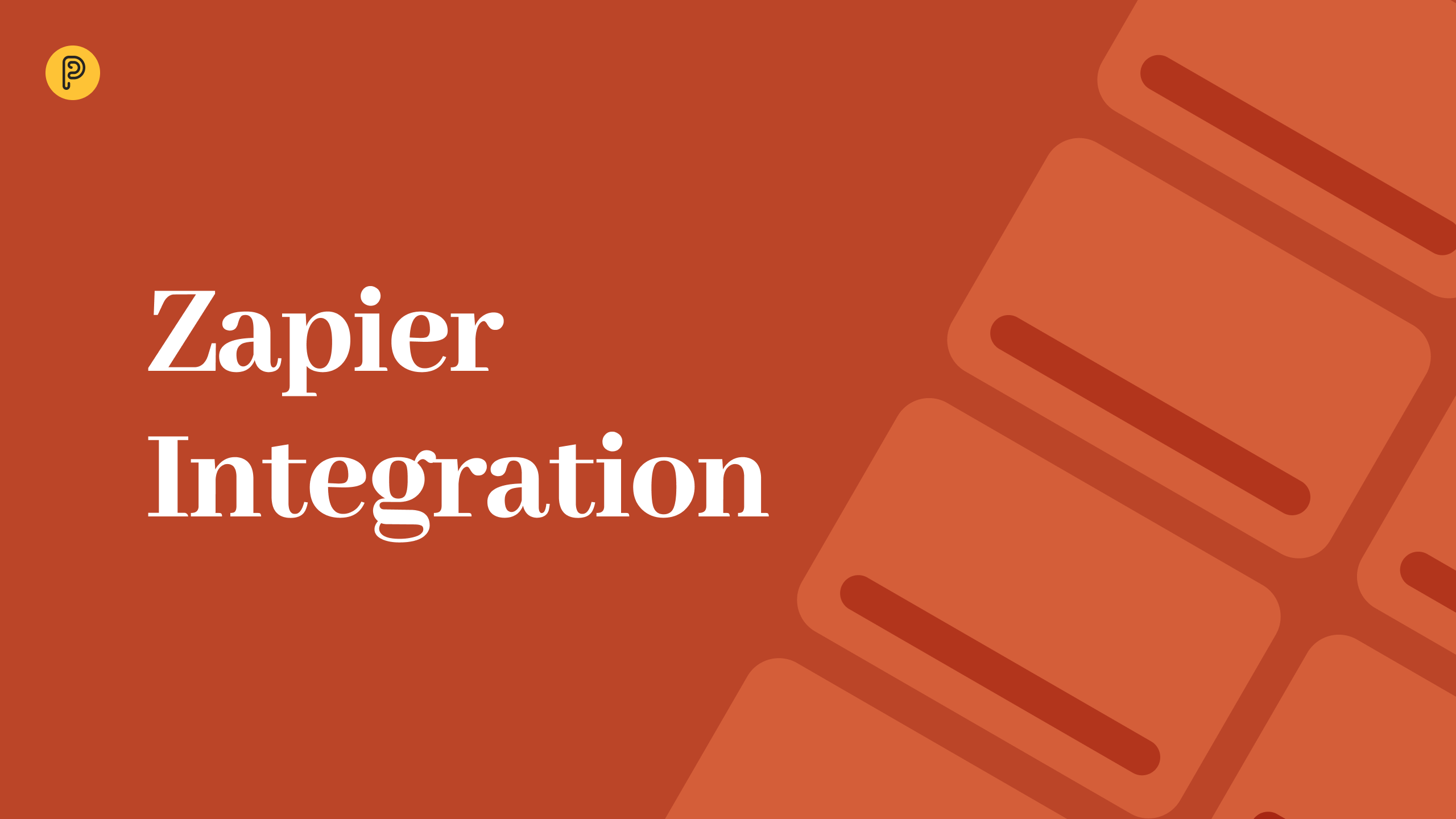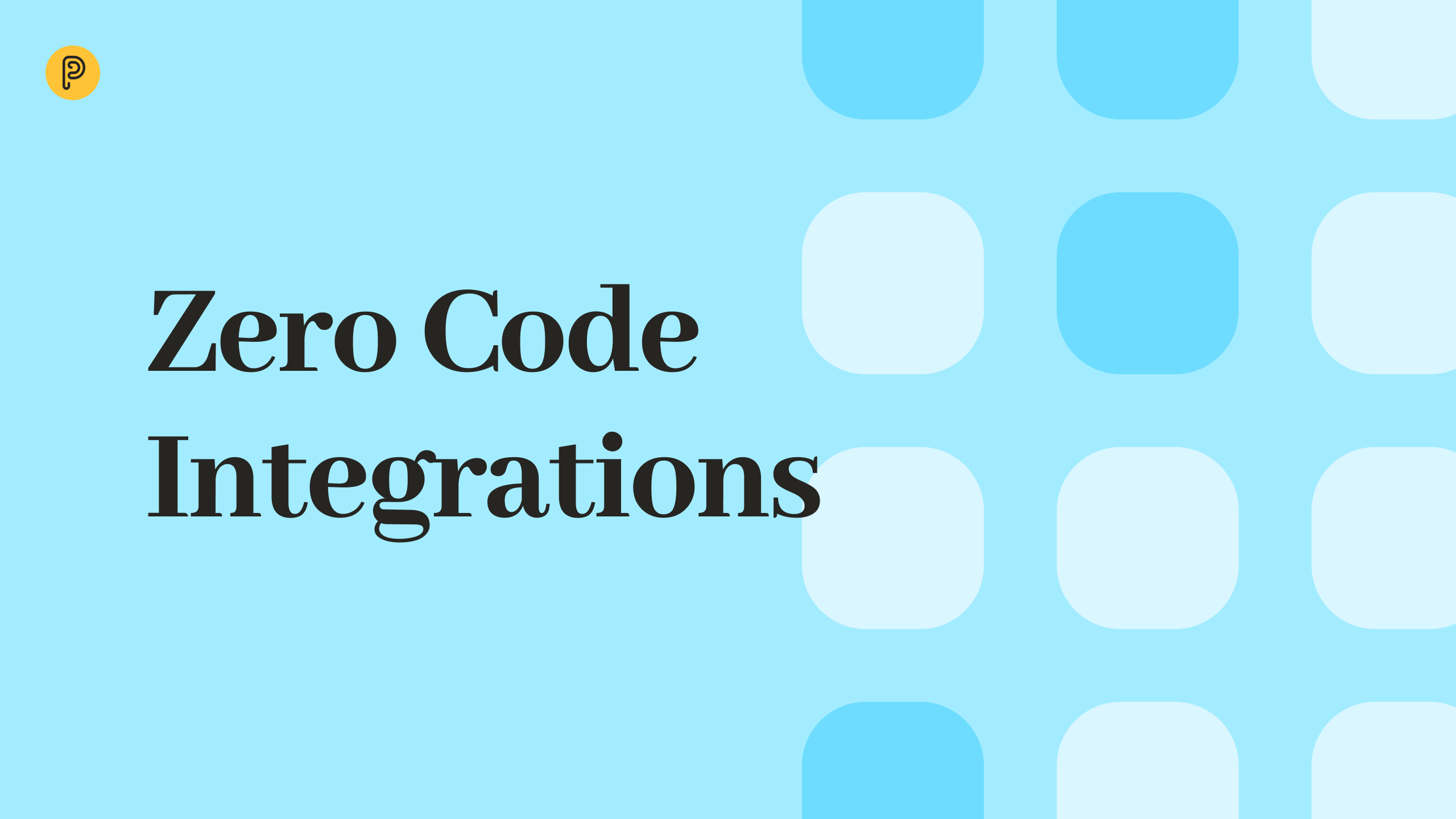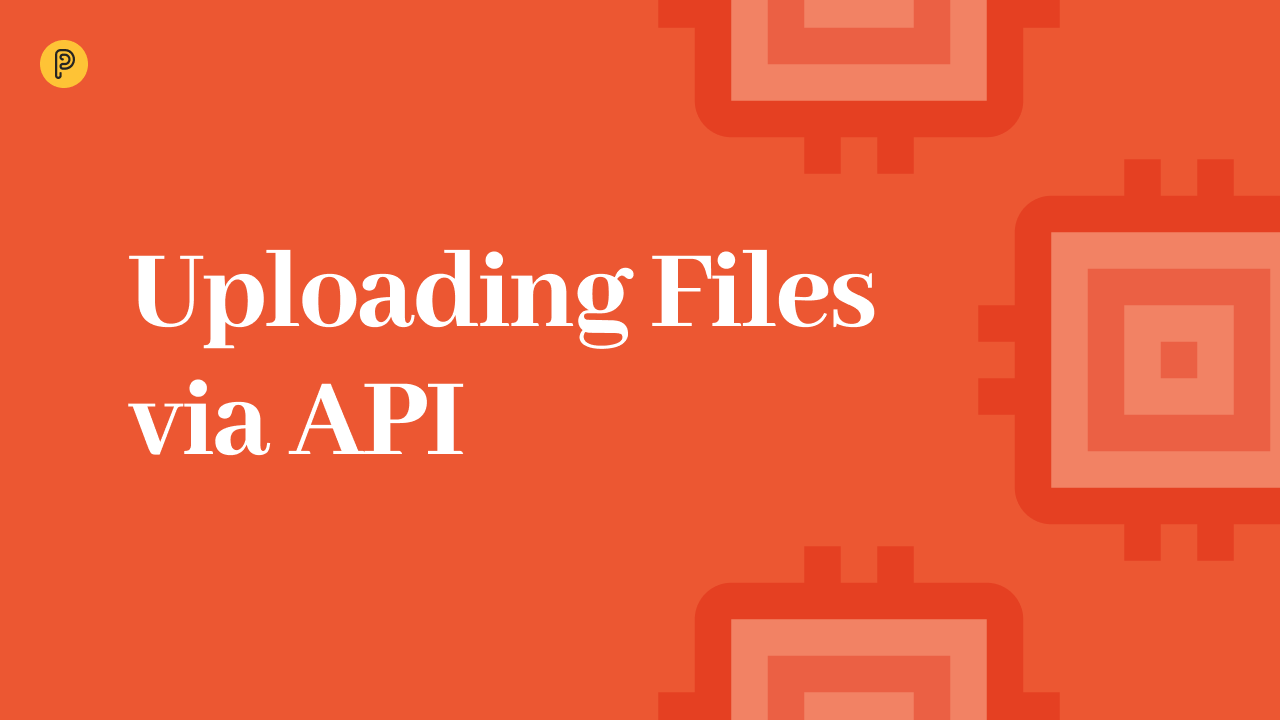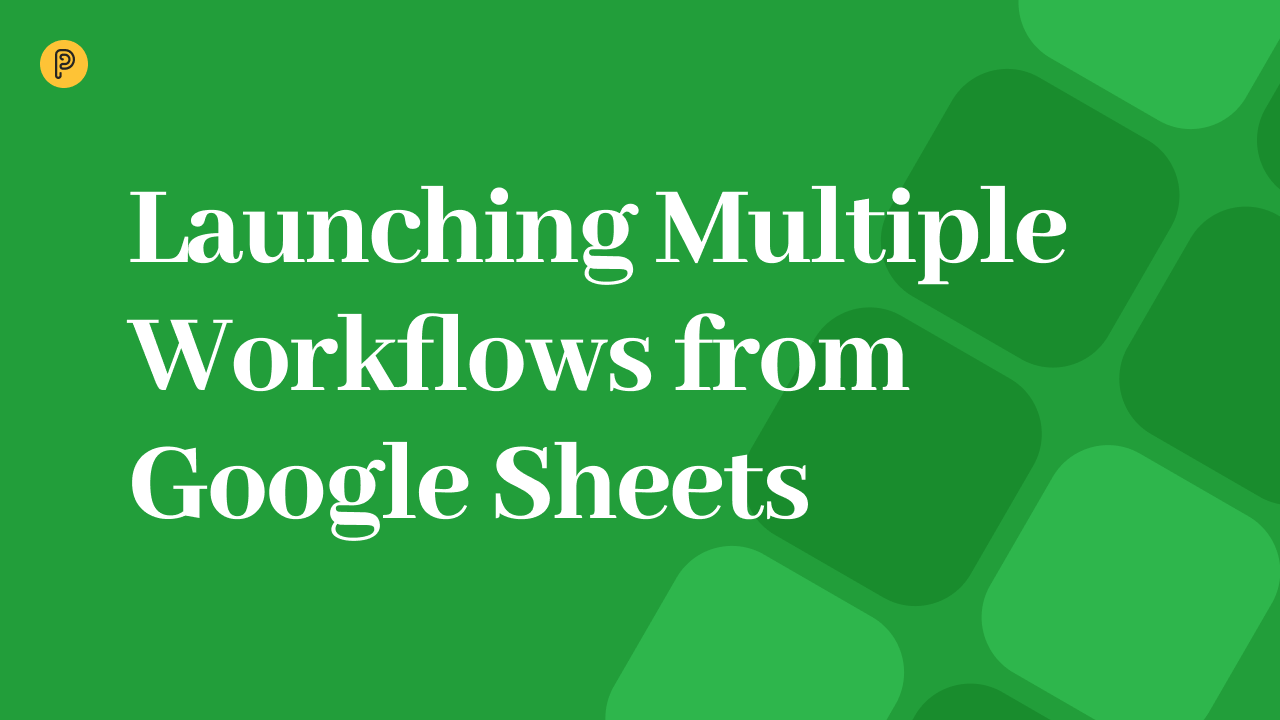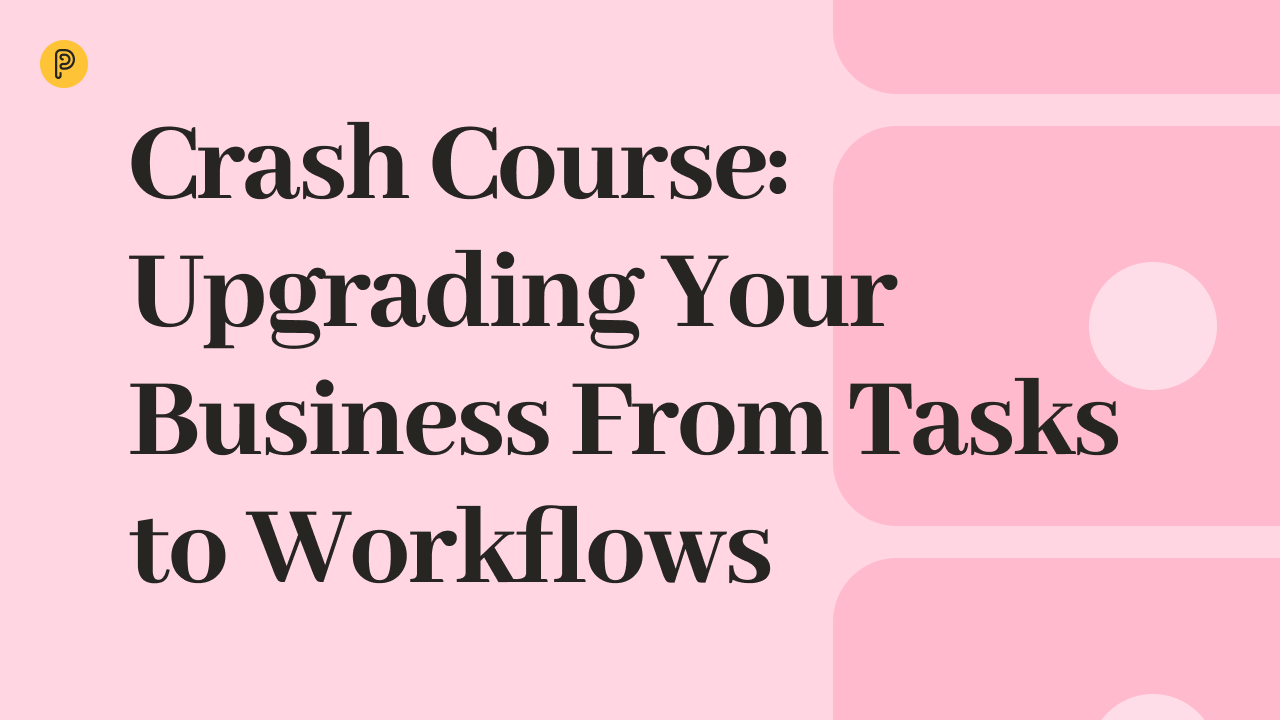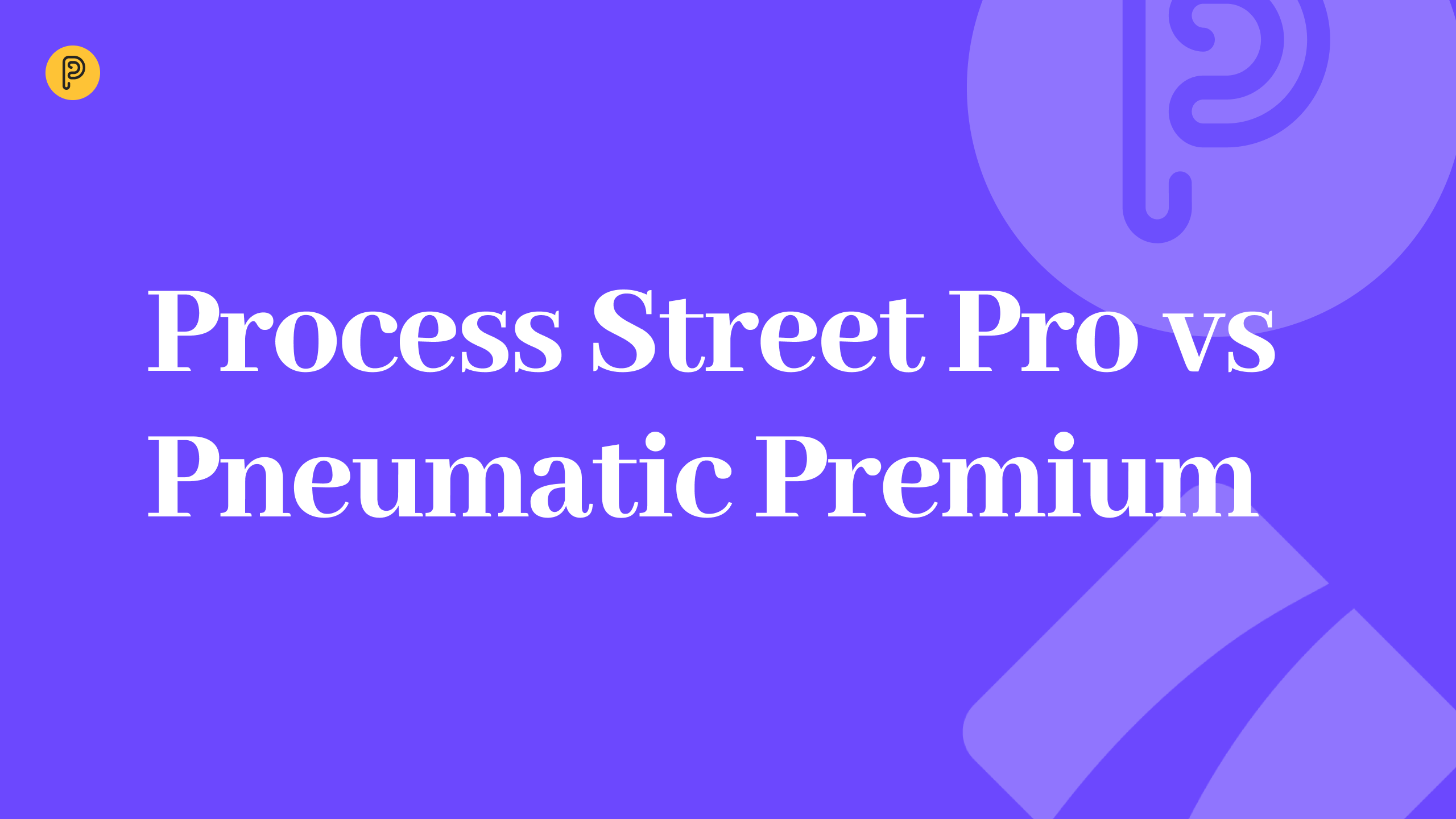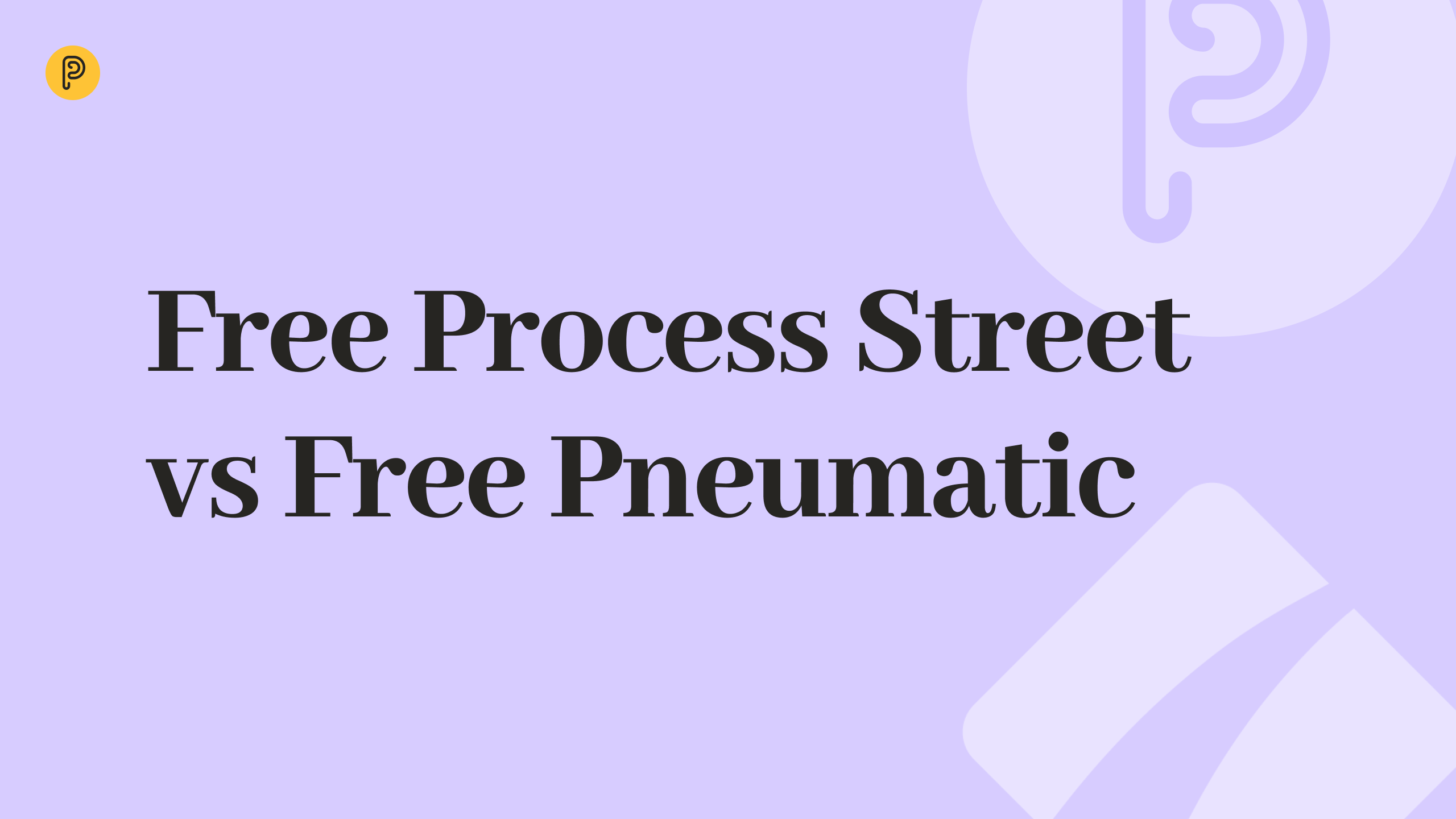13-minute read
13-minute read
Pipefy Review — How Good Is It in 2023?
Pipefy keeps agile alive with the crutches of pipes, Pneumatic puts it out to pasture and takes you to the next level — assembly line workflows that let you maximize efficiency through specialization.