
Pneumatic Premium Plan Features
Conditional workflows
This feature allows you to define one or more conditions for a given task in a workflow template. Later, when you run a workflow from the template, the task in question will be either included or excluded, depending on whether your conditional statements execute to true or false.
You can also set up a condition to end the workflow when it executes to true.
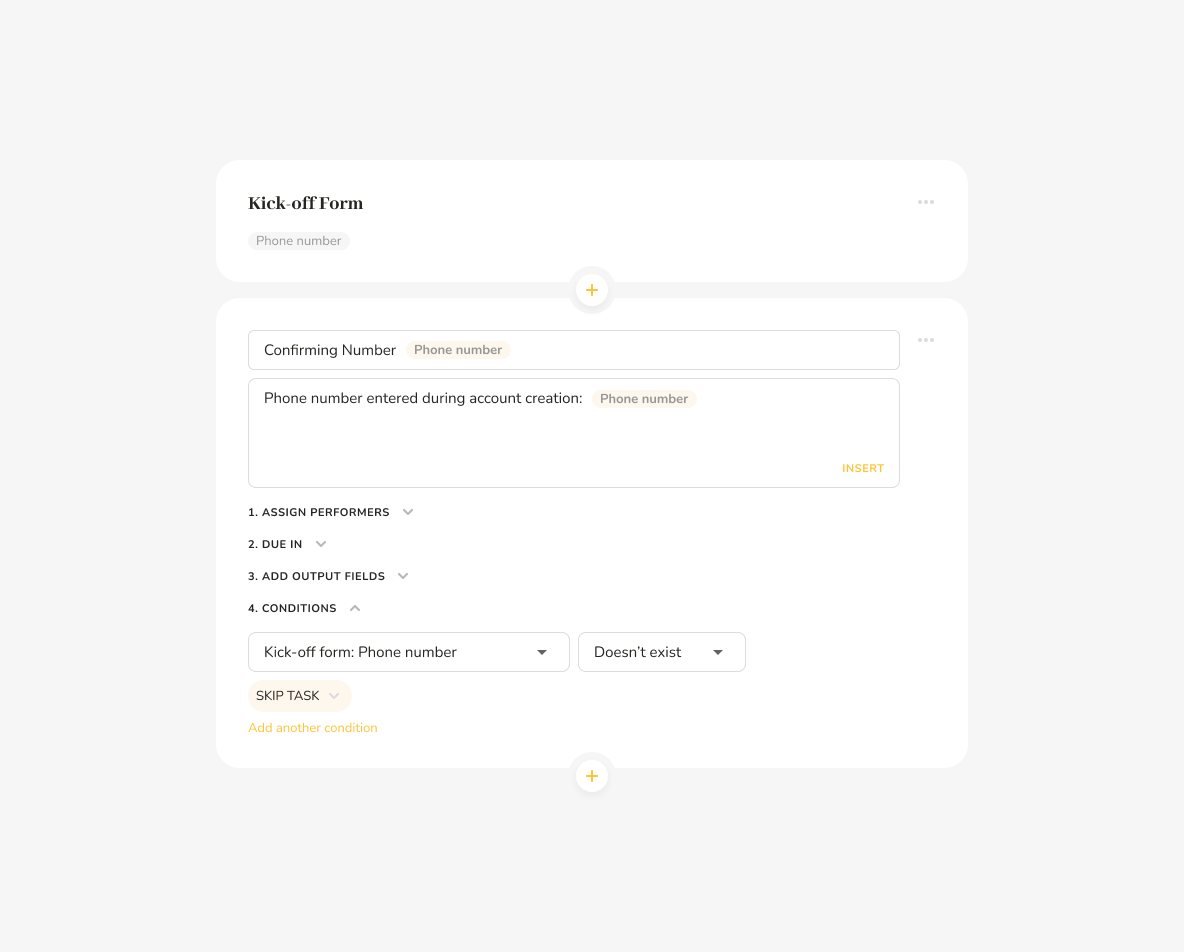
For example, your lead nurturing workflow may include the step of calling a customer by phone. With conditional statements, you can design your lead nurturing workflow template so that it will only include this step in the workflow if the prospect has left a contact phone number.
Granular access control
In our free plan, every workflow template is owned by all your team members, which means that all users can see all of the templates, edit them and run workflows from them.
As your team gets bigger, this can turn into a bit of a mess as you’re going to see template drafts and templates created by everyone, as well as information about all the running, paused, and completed workflows in analytical tools.
For a larger team, you might want to set your access permissions in such a way that, for example, your sales team only gets to see and edit sales-related workflow templates; your HR team only sees HR-related templates, and so on. This is accomplished by removing and adding workflow template owners.

Granular access control gives you:
- fewer distractions;
- more focused analytics, and
- the option to create restricted-access workflows that people can only use on a need-to-know basis.
Shareable Kick-Off Forms
In Pneumatic, every workflow template has a kick-off form, which is the first thing you see when you run a new workflow.
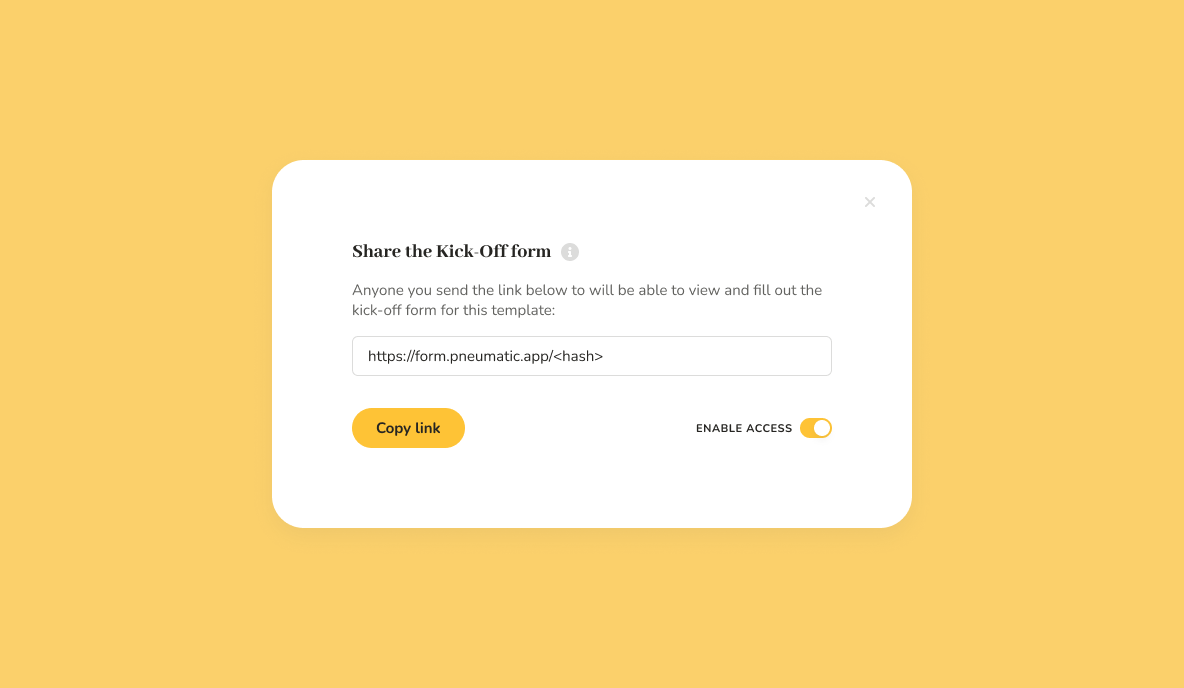
The default kick-off form asks the user to enter a unique name for the workflow.
As you design and customize a new template, you can define a custom kick-off form to ask the user to supply additional information when they launch a new workflow.
Shareable kick-off forms allow you to have Pneumatic processes started by external users, such as customers, vendors, job applicants, or your team members who don’t have a Pneumatic account.
Possible uses cases include but are not limited to:
- Contact forms
- Feedback forms
- Internal requests forms
- Comments/suggestions forms
- Subscription forms
- Job application forms
- Client onboarding/registration
- And many others
Ultimately, wherever you have a business process that gets triggered by some external event, user, or vendor integration, the kick-off form for that workflow template can be shared so that new workflows can be launched from it by users not registered in Pneumatic.
Shared kick-off forms can also be used by your own staff to launch workflows without having to log into Pneumatic. For example, you can share them on your HR portal to let your staff submit vacation requests, expense accounts, sick leave notices, and the like.